Array
Frequently Asked Questions:
You will receive an email with further instructions on logging in. You can go to https://karma.ashleyshaw.ca/wp-login.php and use your login credentials to access your material. Your login credentials come instantly in an email. If you are still struggling to find your course material, please email us at [email protected].
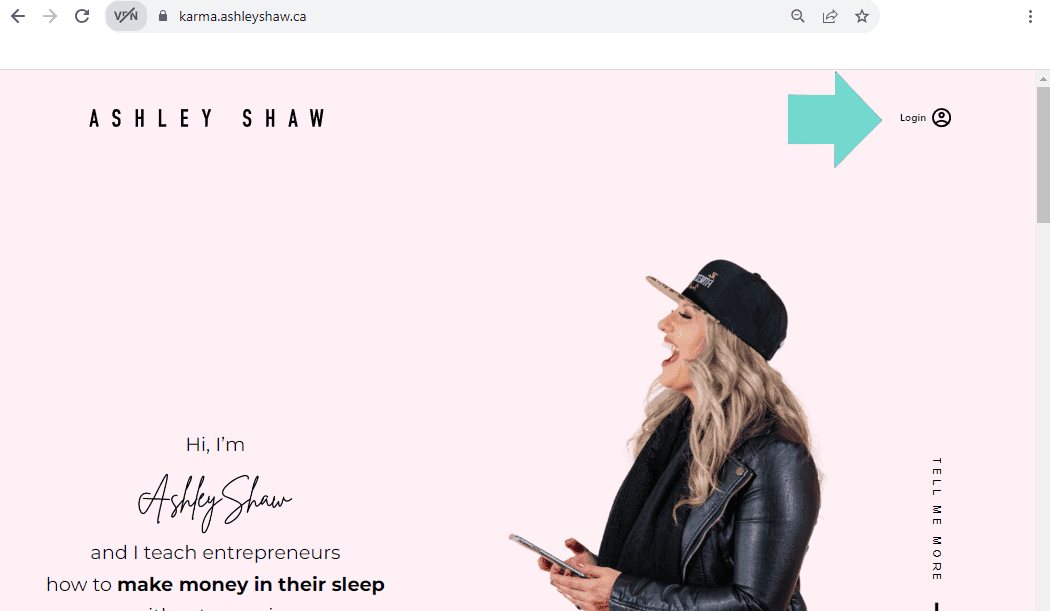
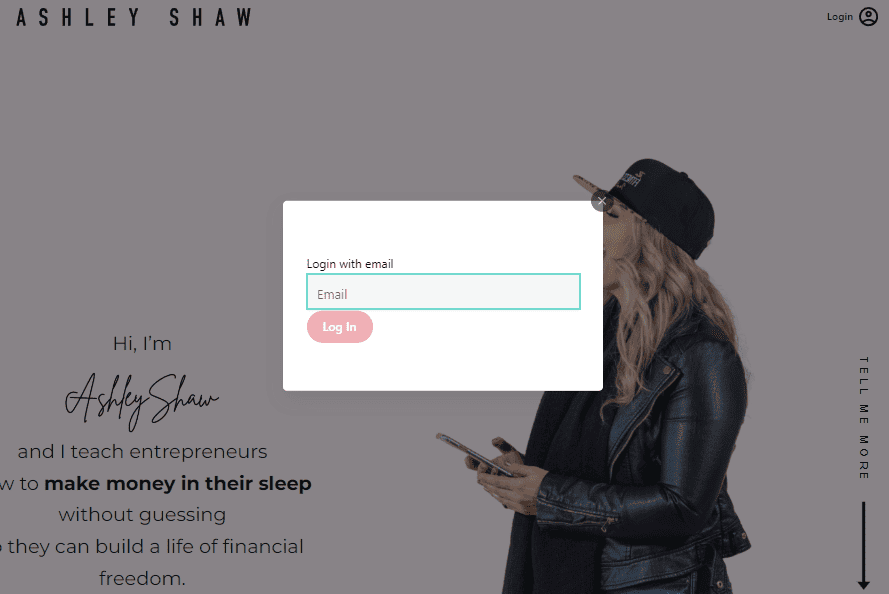
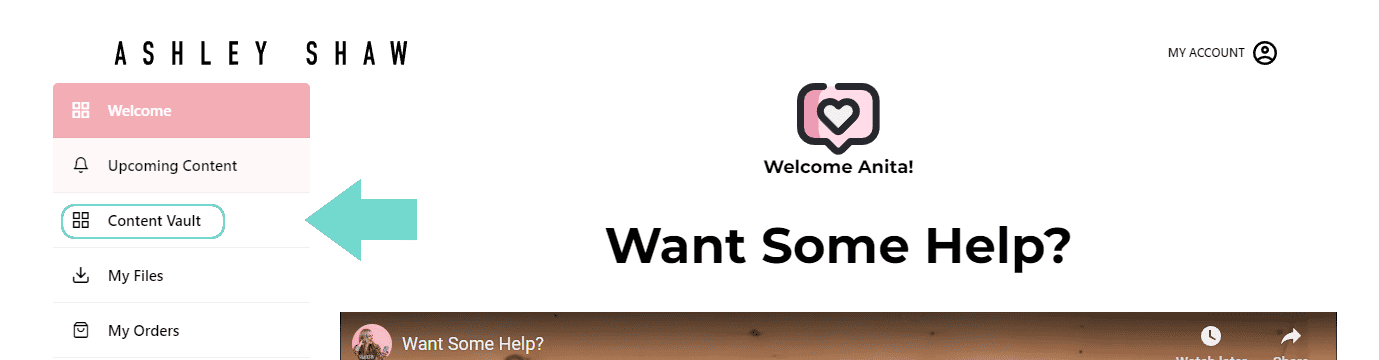
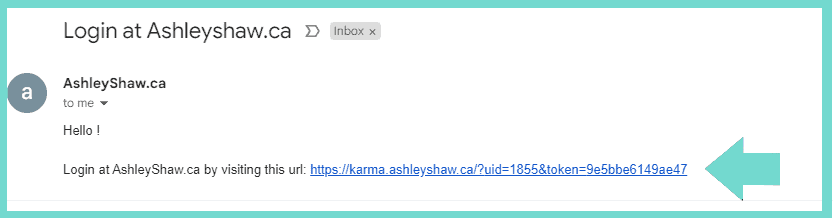
You can reset your password by clicking the “Reset password” button”. Sometimes these emails can get caught in the spam folder. If you cannot get access after 30 minutes, please email us at [email protected]and we will reset it for you. Your new password will be Firstname123 (Example: Ashley123) after it is reset.
Each month, we release new content. The content will be labelled with the title & month. Once you click on the course, it will bring you to the content. If you purchased a course and click the link and it tells you that you don’t have access, please email us at [email protected]and we’ll have a look for you!
You can put your membership on hold by email us at [email protected] three days before your next payment comes out. If your request comes after the 3-day window, we cannot guarantee the next payment will be stopped and we will not process refunds if requests are made outside of the 3 day window.
We can hold your membership for up to 30 days (allowed once per calendar year per customer) which enables you to keep your rate and all the bonuses associated with your membership. In cancelling your membership, you’ll lose access to the bonuses and your membership rate. You’ll always have access to the Done For You Content you purchased and will never lose access to that material.
Please note that Masterminds cannot be put on hold, as they include ongoing group meetings.
You can cancel your account by emailing us at [email protected]. Cancellations take up to 3 business days to process once the cancellation form provided by the customer service agent has been received and completed. Refunds are not issued in the event of your billing date landing within those 3 business days.
Your membership comes with access to an online member’s portal. If you cancel your membership, you will no longer have access to the portal (*just like a gym membership – when you cancel, you don’t get access to a locker anymore). Your access to the Authentic AF with Ashley Shaw Facebook Group will be removed as well.* You’ll want to make sure you have downloaded everything from your portal prior to completing your cancellation form.*
If you had purchased any previous DFY 30-Day posting plans that are not subscriptions, you’ll still get access to those.
If you don’t get at least one new customer in the next 30 days (which covers the price of your membership), I’ll refund everything you’ve paid. If you complete a Super Strategy Session or any live session, you must let us know within 12 hours of that session to get a full refund.
We recognize that you might seek a refund if your initial order doesn’t align well with your business or style. Nevertheless, if you decide to place a subsequent order, please note that refunds will not be issued on the same grounds.
You can find a list of all of our products at: https://karma.ashleyshaw.ca/shop-2/
Refunds will be completed if you use all 30-days of material and do not gain a sale from your DFY Plan. We require 30-days of accountability and 100% usage of the posts. We also require screenshots before and after the use of the material. Exceptions are not made for those that do not post all 30 days of content consistently. Annual plans are not transferrable and non-refundable.
We recognize that you might seek a refund if you find that your initial order doesn’t align well with your business or style. Nevertheless, if you decide to place a subsequent order, please note that refunds will not be issued on the same grounds.
For more detailed information on refunds, click here.
Once you’re logged in, you’ll see the following options in the left-side menu:
- Welcome: this is the first page you’ll see with a video from Ashley, a link to your Content Vault, our Help Team’s contact information, and a link to our FAQ (hi there!)
- Upcoming Content: may have links for upcoming training and offers
- Content Vault: this is where you’ll find the content you’ve purchased, like Done-For-You posts, ready-to-use emails, Instagram Story posts, Challenges, etc. You’ll automatically see all of the content, but you can filter it using the dropdown menu to show “A La Carte,” “Start Here,” “Lead Magnet,” “6 Figure Mastermind,” “Courses,” and “Workshop” modules. The three sections you use the most will show up in coloured buttons above the dropdown menu. Choosing “More” from the dropdown menu will show you everything you have access to
- My Files: this is where you will find downloadable files
- My Orders: this will show your order history
- My Subscriptions: this will show your subscription history
- Addresses: this is where you can add or update your billing address and shipping address
- Account details: this is where you can update your name, email address, and add a password
- Logout: this logs you out of the website
If you would prefer to log in with a username and password, send us an email at [email protected]and we’ll send you an initial password. After you’ve logged in using the password we created, you’ll be able to change it to a password of your choosing.
You may change/edit your payment details under the checkout page wherein you can choose a Credit Card via Stripe (if you want to input new credit card information, please choose Use a new payment method) or PayPal.